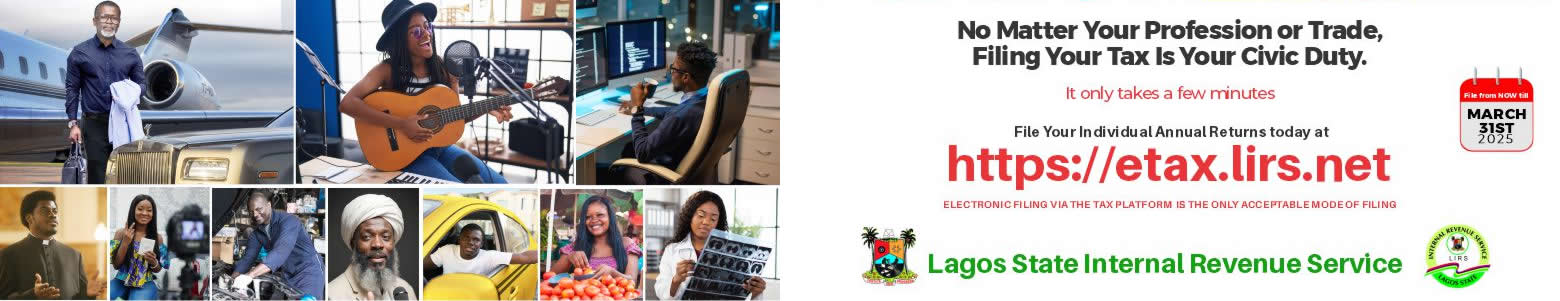Mastering Time Management: Strategies and Essential Tools
UNTIL YOU VALUE YOURSELF, YOU WILL NOT VALUE YOUR TIME. UNTIL YOU VALUE YOUR TIME, YOU WILL NOT DO ANYTHING WITH IT. -M. SCOTT PECK
Do you ever feel like there’s not enough time in the day?
We all get the same 24 hours, so why do some people seem to achieve more with their time than others? The answer: good time management.
Get it right, and you’ll end up working smarter, not harder, to get more done in less time even when time is tight and pressure is high.
In this article you will learn;
- What is time management
- Benefits of time management
- Time management strategies
- How to choose the best time management tools
- Time management tools
- Frequently asked questions about time management tools
What is time management
Time management is the process of planning and exercising conscious control of time spent on specific activities especially to increase effectiveness, efficiency, and productivity. It is also the coordination of tasks and activities to maximize the effectiveness of an individual’s efforts. Essentially, the purpose of time management is to enable people to get more and better work done in less time.
Initially, the term time management encompassed only business and work activities, but eventually, the term broadened to include personal activities as well. Using time effectively gives people more choices in managing activities.
Managing, organizing, and distributing time are skills that we can learn. Doing so can help you control your time and promote overall satisfaction. You may be familiar with setting deadlines, writing to-do lists, and giving yourself small rewards for accomplishing certain activities.
Good time management helps you schedule your time between your most important activities. Effective time management means you take control of your time and energy. Good time management enables you to achieve greater levels of performance and productivity.
What are the benefits of managing time?
The benefits of managing time are simple. Good time management allows you to accomplish bigger results in a shorter period which leads to more time freedom, helps you focus better, allows you to be more productive, lowers your stress and gives you more time to spend with the people that matter most.
Here are 10 benefits of time management
- Less stress
Managing your time reduces your stress level and increases your confidence. Taking control of your time also reduces stress and anxiety. Good time management means meeting tight deadlines and planning your time.
Less stress increases productivity and helps you sleep better. It also helps create a better work-life balance.
- Better work-life balance
One of the most important benefits of time management is a better work-life balance. If you achieve a better work-life balance, you can be more productive at work and have more time to spend on your most important relationships.
Work-life balance creates a good balance between your professional life and personal life. When you spend long hours at work, you risk burnout and feeling tired all the time.
- More time freedom
One of the key benefits of time management is greater time freedom. When you have greater time freedom, you can focus your time on setting and achieving your biggest goals.
Greater time freedom also ensures you have more time to spend with family and friends. You have more time to deepen relationships and pursue new hobbies. Having more time freedom also allows you to follow your purpose in life.
- Greater focus
Effective time management increases your focus and improves your productivity. Greater focus allows you to capture bigger opportunities. It also allows you to spend more time on the projects, goals, and people that matter.
Time management is important in helping you achieve greater focus and prioritization. When you better manage your time, you increase focus and take control of your day.
Good time management doesn’t mean expanding your to-do list and working longer. Time management means working smarter, not harder.
- Higher levels of productivity
Good time management skills increase your productivity and help you get more done.
Time management skills help you reduce stress and prioritize your time. Effective time management clarifies your goals and priorities for your most important tasks. As a result, you have more time to achieve bigger and better results.
To be more productive with your time it’s important to identify your daily priorities. Identifying your priorities helps you spend your most productive time working on them.
- Less procrastination
Procrastination happens when you don’t manage your time. When you aren’t clear and focused on your goals, it’s easy to procrastinate. Poor time management causes distraction and procrastination.
Building effective time management skills and managing time ensures you don’t procrastinate. Managing your time ensures you feel in control of your workload, which helps to stop procrastination.
TIME MANAGEMENT STRATEGIES
Conduct a time audit.
Conduct a time audit to optimize your daily routine: Track how you spend your time for a week, identify time-wasting habits, set goals and prioritize tasks, allocate specific time slots,review and adjust regularly.
By understanding where your time goes, you can:.Maximize productivity, reduce stress and achieve better work-life balance.
Avoid Multitasking
For most of us, multitasking is generally less efficient than focusing on one task at a time. In fact, one study found that only 2.5 percent of people are able to multitask effectively.
Doing too many things at once can impact your cognitive ability, making you feel unproductive or dissatisfied with your progress. Arranging your time so that you complete one task before starting another can boost your confidence.
- Start your day with a plan
It all starts with a plan. To effectively use your time, you should create an achievable plan for everything that you want to accomplish that day. The easiest way to start planning your workday is by making a to-do list with all of your daily tasks. A to-do list isn’t a groundbreaking technique, but it can make an incredible difference in how well you use time throughout the day.
Each time you complete tasks on your to-do list, make sure to physically cross it off so you have a sense of accomplishment and can go back and review all of the things you finished that day. Keeping track of what you have done will help you set priorities for the next day.
- Prioritize the most important tasks
Once you have created a to-do list, it is time to organize it in order of priority. Prioritization allows you to use your time productively and focus on the day’s most important tasks. When prioritizing tasks on your to-do list, there are many different approaches.
- Limit distractions
Everyone gets distracted. Whether it’s emails from team members, social media, co-workers, kids, family members, phone calls, or random thoughts, countless things can derail your progress. While you can’t control all of them, it is vital to make a dedicated effort to limit the number of things that can distract you.
- Know when to say NO to meetings
Meetings aren’t always the most effective use of time. If the number of meetings you have continues to climb, it may be wise to say no. Instead, it might be helpful to express your busy schedule and ask if the meeting could be replaced with an email.
In your discussion, explain the other tasks you have on your schedule and how taking time for the meeting will impact your workload and deadlines. This will give you more control over your task management and help you focus on your long-term goals.
- Delegate and outsource
You don’t have to do everything yourself. Sometimes, the best thing you can do is delegate specific tasks to other people who can do them faster or better. If you don’t have anyone that can help share your burden, it might be time to outsource or hire a freelance contractor. You can find highly-skilled freelancers on Upwork, the world’s work marketplace, to help you get more work done without costing your valuable time.
- Follow the 80/20 rule
Are the things that you’re doing in a given moment productive? The 80/20 rule, also called the Pareto Principle, says that 80% of the results come from 20% of the work. This principle is found throughout many different areas of life and certainly applies to time management. That means that you can work smarter and get more done by identifying the 20% of the things leading to the majority of your results. Then amplify those tasks that are providing the greatest value for your time.
Examples of Time Management Tools
Time and task management tools can be your secret weapon to being more productive. Time management tools provide the essential features to streamline project planning, boost productivity, and achieve more in less time.
How to choose the right time management tool for you
Consider the following key criteria when evaluating time management tools:
Usability: Look for a tool with intuitive design, straightforward navigation, and a minimal learning curve. A smooth onboarding experience and readily available tutorials ensure teams can hit the ground running and maximize the tool’s potential.
Features: Consider the functionalities that best suit existing workflows. Are robust task management capabilities with priority setting and deadline tracking important? Does the team need collaboration features, project timeline tracking, and time tracking? How important is reporting, and is it a requirement? Advanced features such as task scheduling, reporting, or project budgeting might be essential for some. Others may prioritize simplicity and ease of use.
Integrations: Compatibility with existing workflows is crucial. Does the tool integrate seamlessly with calendars, communication apps, and cloud storage solutions? Streamlined integration eliminates the need for manual data entry across platforms and fosters a more efficient (and often more accurate) workflow.
Cost: Time management tools offer various pricing models. Free options with basic functionalities may suffice for individual needs, while teams may require premium subscriptions with advanced features. Evaluate needs versus cost to identify the most valuable, budget-compatible solution.
Customer support: Reliable customer support is essential for troubleshooting issues. Look for a tool that offers comprehensive support options, including knowledge bases, FAQs, email support, and even live chat functionalities for real-time assistance.
Here are examples of some time management tools
Trello
Trello is a visual project management tool known for its intuitive interface and simplicity. Trello is easy to learn and use, even for non-technical users. The platform offers a clear overview of projects and tasks and fosters collaboration and communication. Trello is ideal for individual time management, collaborative brainstorming, project execution planning, and teams with visual learners.
Todoist
Todoist is a widely used task management app known for its clean interface and focus on individual productivity. It emphasizes prioritization and focus, which help individuals effectively manage their workload.
The application features a simple,user-friendly interface for quick task capture and structuring. It also has a gamification function that boosts motivation and engagement. Todoist is best for individual time management, creating and managing to-do lists, and personal goal setting.
Microsoft To Do
This is a free task management app integrated with other Microsoft products. It’s relatively simple to use and offers a familiar interface for Microsoft users, making it easy to integrate with other Microsoft productivity tools. This tool is best for managing individual time, creating daily to-do lists, and for users already invested in the Microsoft ecosystem.
Asana
Asana is a popular project management tool known for its focus on clarity, communication, and team goal achievement. It’s clear and easy-to-use interface for task assignments, progress tracking, and goal setting helps teams focus on the bigger picture. Asana is great for teams that collaborate on projects, streamline workflows, and want to improve internal communication and transparency.
Notion
Notion is a versatile workspace tool that offers a flexible canvas for note-taking, task management, and project collaboration. The app offers flexibility and customization, enabling admins to tailor the workspace to the team’s needs.
The platform encourages knowledge sharing and team collaboration and integrates well with existing workflows and tools. Notion is best for individual knowledge management. It offers flexible project planning, focusing on customizability and team collaboration on creative projects.
Evernote
Evernote is a free application for your mobile and laptop that stores all that you might forget about otherwise, like a ticket, receipt, an article you need to read, daily tasks, or even a basic composed note. The flawless thing about this application is that you can choose how you want to see them. There are reminders if you have a habit of forgetting a task and need a delicate push to complete it. Also, if you plan to put together a huge presentation, you can do so by entering the presentation mode in Evernote.
How frequently do you stop what you’re doing to go through an intriguing article or watch an interesting video somebody sent you? If this is affecting your productivity, explore Pocket. This efficient reading application bookmarks the articles for you to read them some other time. So, when you get all your work off the plate, there’s time to explore the content you store here.
These are some of the numerous time management tools.
Time Management Tools: Frequently Asked Questions
How do time management tools improve productivity?
Time management tools boost productivity by providing structure, prioritizing tasks, and minimizing distractions.
How do time management tools help with remote work?
Time management tools facilitate communication, collaboration, and transparency among remote teams.
What are the benefits of using a time tracking tool?
Time tracking tools provide insights into work hours, identify areas of lost time, and optimize workflows.
How can I integrate time management tools with other software?
Many time management tools offer integration with other software, enabling seamless data flow.
What types of time management tools are available?
Tools include project management software, time tracking apps, calendars, and task management platforms.
How do time management tools enhance team collaboration?
Tools facilitate communication, task assignment, and progress tracking among team members.
Can time management tools help with goal setting?
Yes, tools help set realistic goals, prioritize tasks, and track progress toward achieving objectives.
How do time management tools reduce stress and burnout?
Tools help prioritize tasks, manage workload, and minimize distractions, reducing stress and burnout.
Are time management tools suitable for small businesses or solo entrepreneurs?
Yes, tools are scalable and adaptable for businesses of all sizes.
How can I choose the right time management tool for my needs?
Consider factors such as features, ease of use, integration, and cost to select the best tool.
In conclusion
Effective time management is the backbone of productivity, efficiency, and achieving goals. By implementing strategic techniques and leveraging cutting-edge tools, individuals and teams can optimize their work processes, reduce stress, and unlock their full potential.