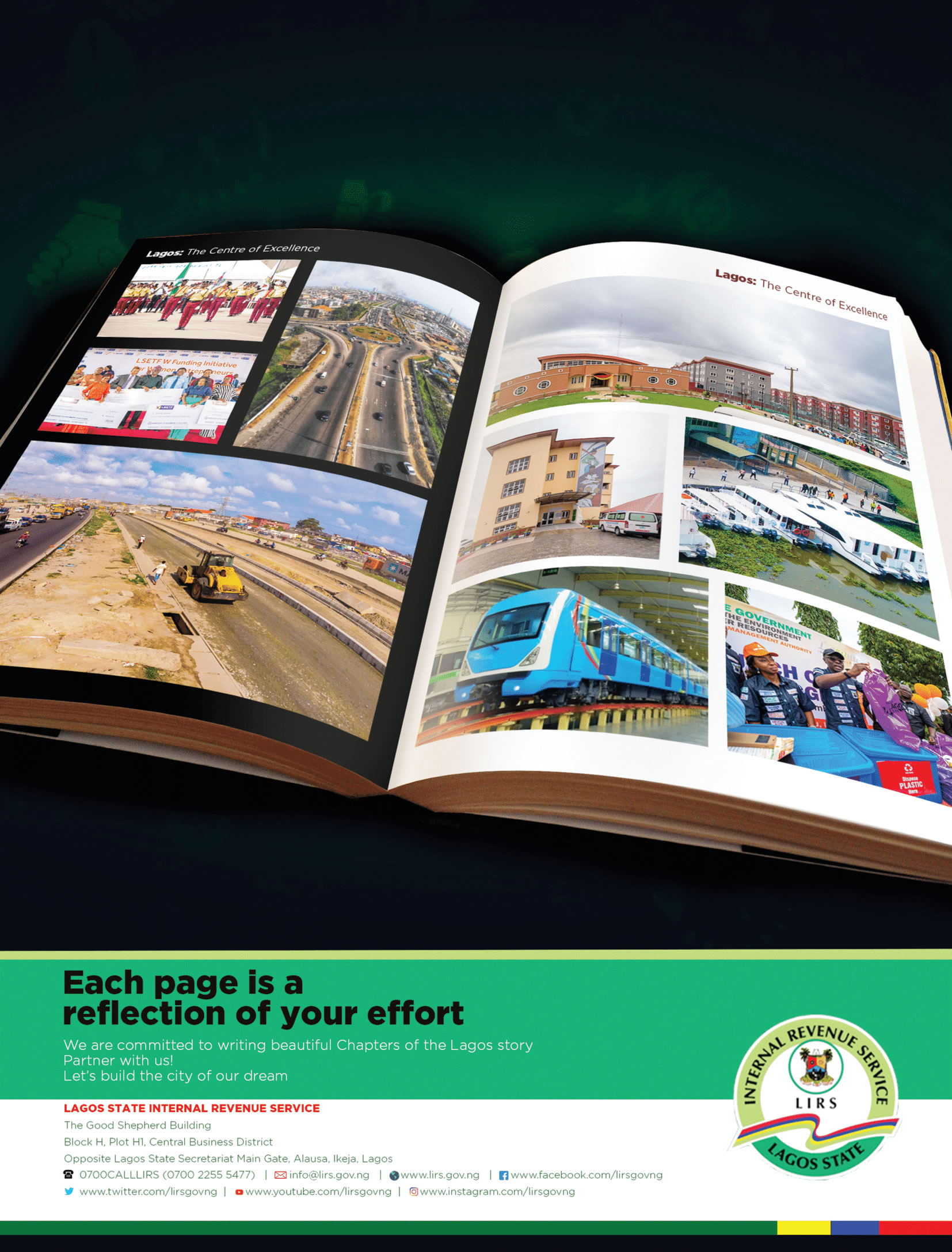“Struggling on how to use Excel and Power BI for your work or company work” This guide will equip you with essential mastery and strategies you need to know about Excel and Power BI”
Are you struggling to understand how to choose between Excel and Power BI or don’t know which one to learn? Worry no more. This guide will equip you with all you need to know about Excel and Power BI and how to decide the best one to learn for your work or project. You can decide to learn the two. The choice belongs to you. This guide will cover
What is Excel, the key features
What is power BI, the three main applications and the key features
Differences and similarities between Excel and Power BI
When you should use each
Finally, how do I learn to use Excel and Power Bi
Excel is one of the most popular programs in the world. Millions of people and industries use it for everything from simple data entry and accounting to more advanced statistical and data analytics. However, many people don’t realize that they can dramatically extend the functionality of Excel—as well as save time and increase their efficiency—when they pair it with another Microsoft program: Power BI. Although Excel is older than Power BI when the two are combined you are going to save time and energy and get a lot of things done in a limited time.
What is Excel?
Excel is a spreadsheet software created by Microsoft and is a component of the Office product suite and the Office 365 package. Excel has become commonplace in business and academia. For example, it’s used in human resource management, operations management, and performance analysis and reporting.
Excel is an all-purpose spreadsheet tool that is used to organize and analyze data, both small and large, with formulas, functions, and even macros (for technically inclined individuals).
The key features of Excel that make it an excellent tool for a wide range of data analysis tasks include:
Functions and formulas: Excel has many predefined functions known, and you can even combine multiple functions to perform complex, custom calculations.
Data visualization: Excel can present your data visually with just a few clicks. This makes it quick and easy to analyze data and present them in reports or dashboards.
Templates. Excel templates are readily available from Microsoft when creating a new Excel workbook. It is also easy to share your templates with others or use templates created by others to speed up your data analysis.
Data transformation: The Power Query tool within Excel allows you to load data from different sources, perform complex data transformations and then import that data into your Excel workbook.
What is Power BI?
Power BI is a Business Intelligence (BI) tool. The main purpose of BI tools is to track Key Performance Indicators (KPIs) and uncover insights in business data to inform decision-making across the organization better.
Power BI is used in many different ways depending on the role of the individual, from developers, analysts, managers, and directors, to everyone in between.
Power BI comprises three main applications:
Power BI Desktop: a free desktop application for building and designing reports.
Power BI Service: the online publishing service for viewing and sharing reports and dashboards.
Power BI mobile apps: for viewing reports and dashboards on the go.
Some of the key features of Power BI that have contributed to making it one of the top BI applications, according to Gartner, are:
Artificial Intelligence: Power BI has many advanced AI features such as clustering, time-series analysis, and Natural Language
Processing as a part of their Q&A feature.
Wide range of data sources and connections: Power BI has direct integrations with a wide variety of third-party applications, and you can even build custom connections.
Complex calculations with DAX: Power BI expands many of the well-known DAX formulas that are commonly found in Excel with support for far more advanced calculations.
Differences and similarities between Excel and Power BI
Excel and Power BI use Power Query and Power Pivot. Mastery of these components is therefore an asset for both programs.
The two platforms integrate very well since they were both created by Microsoft. A data model created in Excel can very easily be published in Power BI without transition.
Similarly, Excel and Power BI integrate seamlessly with other Microsoft Office applications, such as Teams and the Power ecosystem. This saves time and automates processes.
There’s no need to choose between Excel and Power BI, as they work very well together. Generally speaking, Excel is ideal for exploring data, while Power BI is better suited to presentation and sharing.
The advantage goes to Power BI for sharing and collaborating dashboards and reports. All it takes is a few clicks.
Similarly, Power BI’s ability to analyze large volumes of data makes it the best option for data visualization. Its customized dashboards offer a 360-degree view, and alerts can be set on Key Performance Indicators.
In terms of interactivity and functions, Microsoft Excel is more limited to dashboards. Its tabular data format helps to visualize data in different chart formats, but it is not an ideal tool for larger data sets.
Power BI’s many features for formatting, natural language queries, editing or filtering make reports easier to understand, visually appealing, and highly dynamic and interactive. To learn more click on https://blog.bismart.com/en/excel-vs-power-bi-which-one-is-better?hs_amp=true
Power BI vs Excel: When Should You Use Each?
When considering whether to use Power BI or Excel for a particular problem, you can consider three main aspects:
Data: How much data is available or required to analyze? It is advisable to consider Power BI as a solution for large volumes of data or for datasets that you expect to grow very quickly.
Analytical talent: Power BI may require more specific skills in business intelligence, especially for more complex solutions. Therefore, you should consider what talent you have available in the business and whether additional analytical talent needs hiring.
Flexibility: Consider the difference between Excel and Power BI in terms of flexibility. Excel allows you to create highly complex, flexible reports and dashboards, but what you gain in flexibility, you lose in your ability to automate these tasks. On the other hand, Power BI does not offer as much flexibility as Excel, but you can perform a high degree of automation.
How do I learn to use Excel and Power Bi
Excel and Power BI are now the most popular Business Intelligence solutions. As such, mastery of this software is a highly sought-after business skill.
You can enroll in online classes. We have a lot of online platforms where you can learn either or both.
You can also enroll in physical classes. It all depends on you.